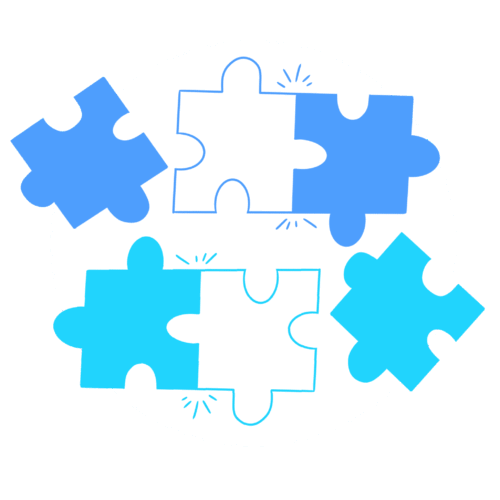How to participate?
Contribution section
- Create your user account on CopaQ’s website at https://portail.copaq.ca/. Then, select the type of data you choose to upload.
- For your genetic data, upload your test results previously done with a private company (23andMe, Ancestry, My heritage).
- Fill out a questionnaire online on your user account, by providing your basic demographical informations upon your registration. These informations include your biological sex, gender, birth year, place of residence and place of birth.
- For your genealogical data, enter the required information in the online questionnaire, being the last name, first name, date and place of wedding of your parents and grand-parents.
- Autorize CopaQ to give access to your coded data to canadian and international researchers. Before providing your autorization, we invite you to read our data privacy policies.
How to download your genetic data file?
Ancestry
From your user account on Ancestry, select My account, then, click on DNA and finally, upload the DNA data.
Afterward, your will by receive a mail with the indication on how to download your raw data.
MyHeritage
From your account on MyHeritage, in DNA, select Manage DNA kit. By clicking on the vertical ellipsis (three vertical points), you will then select Download Kit.
23andMe
From your account on 23andME, select Browse raw data, then click on Download. Check the box I understand the limitations and risks associated with uploading my information to third party sites. Finally, click on Submit request.
Participation section
To partake directly into the development of CopaQ’s participatory platform, you can access the activities.
Framing
Indicate the number of records on the pages of a register then frame the parish records.
Linkage
Link record informations to the ones in the CopaQ database.
Transcription
Transcribe or correct content from parish records.